
The Sharp Compet 361R machine is a basic business-type calculator with a 16-digit Nixie-tube display, four functions plus square-root, and two directly addressable memory registers. It is likely the first model in the Sharp 360-series of calculators.
This is a very large, heavy machine, relative to the later models. This model sets the basic styling and keyboard layouts of the later models, however, it is physically much larger and not as stylish as the later units.
Internally, this machine uses a reed-switch type keyboard, which explains why you almost never see key bounce or wear-out problems with these old machines. On the far left of the keyboard, there are two sets of sliders in two pairs. The top sliders set the 5/4 rounding mode, and the bottom sliders set the decimal point, with independent sliders for settings for the display and the memories. The leftmost pair sets the modes for memory (M) the rightmost pair for the display (R). The decimal point can be set to full-floating for the display, however, the memory setting is limited to up to 8 decimal places.
The row of keys to the left of the digit-entry keys has the K - constant mode key on top, with clear and clear entry keys below. To the right of the digit-entry keys are the operation keys - the multiply and divide keys have red indicator lights to indicate a pending operation. A quick look at the keyboard could make one think that the machine did not do addition or subtraction, since there are no keys marked with + or -. The bigger white "=" key acts as a += key, and the smaller red "=" key acts as a -= key. The machine has square root capability, however, it is not marked on the divide key. To do a square root, you enter the number, then press the divide key and then the white "=" key. You can square a number by pressing the multiply key and then the white "=" key.
The blue and white keys on the right side are used for control of the two memories. This machine uses magnetic core memory, and will retain the contents of the two memories even after it is powered off. The blue keys control Memory I, with M+, M-, MR (recall) and MC (clear) functions. The white keys control Memory II, with the same functions and an additional key that is labelled "II=". This allows Memory II to be used for repeated multiply or divide operations, pressing the "II=" key completes a pending multiply or divide operation using the contents of Memory II for the second operand.
There are four indicator lamps located to the far right of the display, Negative numbers are indicated with a lamp with a filter to create a "-" sign. Another lamp with a filter creates a letter "E" to indicate an error condition. Two lamps to the far right with filters ("I" and "II") indicate whether the of the memories have non-zero contents. Interestingly enough, when the machine is powered up the two memory indicators light even if the memory registers contain "0", but a recall-memory operation of a memory with "0" causes the appropriate lamp to go out.

With the cover removed, the above photo shows a very large power supply along the top rear of the calculator. The sixteen nixie tubes and status indicator lamps are mounted in a housing and wired to a large PCB that plugs horizontally into the calculator. There are levers on either side of the PCB to assist with removal and insertion of the card. There is a second PCB underneath that has approximately 60 small-scale ICs and many transistors and diodes. The keyboard connects to the front of the lower PCB
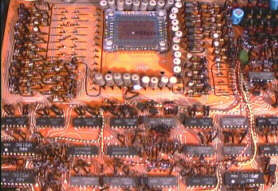
The above photo shows circuitry on the upper PCB, removed from the calculator. The rectangular object at the top-center is the core memory module, lined with driver transistors on the top and right sides. There are approximately 30 small-scale ICs on this card. Based on the date codes observed on the IC devices, this machine was constructed in early 1970, and is probably of 1969 design vintage.
Sharp Compet 363R
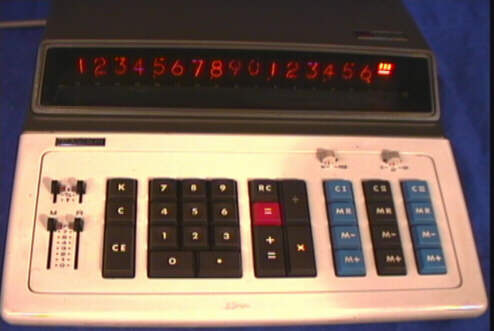
The Sharp Compet 363R machine is a basic business-type calculator with a 16-digit Nixie-tube display, four functions plus square-root, and three directly addressable memory register. Although similar in appearance to the Sharp 364R described below, it is an earlier model and the internal construction is quite different.
Internally, this machine uses a reed-switch type keyboard, like it's predecessor. It has a fairly large power supply located in the back of the machine, and uses several Rockwell Semiconductor LSI Integrated Circuits in Rockwell's ceramic zig-zag package and a number of smaller ICs used for display drivers. Internal photographs and more info. about the ICs will be forthcoming.
On the far left of the keyboard, there are two sets of sliders in two pairs. The top sliders set the 5/4 rounding mode, and the bottom sliders set the decimal point, with independent sliders for settings for the display and the memories. The leftmost pair sets the modes for memory (M) the rightmost pair for the display (R). Unlike the Compet 361, the memory registers can be set to full-floating decimal on this machine. This machine does not have the "VM IN/VM OUT" toggle switch that is present on the 364R. Above the memory keys are two horizontal slide switches that set modes for special memory functions.
The digit-display Nixie tubes each contain the digits 0-9, a decimal point on the lower right side, and a comma on the lower left side. The machine automatically illuminates commas for every three digits to the left of the decimal point to indicate thousands, millions, billions, etc. A specialized Nixie tube readout on the far right of the display indicates negative numbers with a "-" sign, and indicates which of the memories have non-zero contents with three indicators, "I, II, III"
Sharp Compet 364R

The Sharp Compet 364R machine is a basic business-type calculator with a 16-digit Nixie-tube display, four functions plus square-root, three memory registers, a fourth specialized memory, and an item counter. The date codes stamped on the Integrated Circuits inside the machine indicate that it was a mid-late 1972 vintage machine. Counting the accumulator, holding register, constant register and item counter, this machine can store up to eight numbers at a time, making it a fairly sophisticated machine for it's timeframe.
You can get a better feel for the functions by looking at the keyboard closely, shown here in a close up photo of the keyboard:
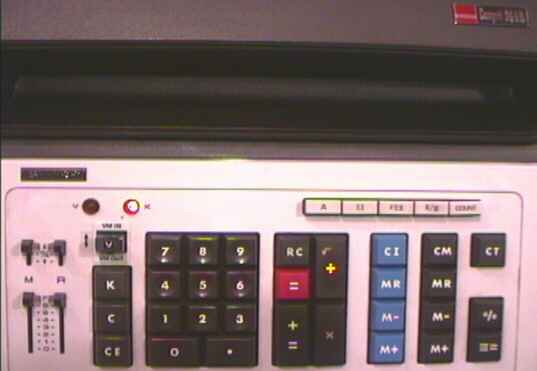
On the far left, there are two sets of sliders in two pairs. The top sliders set the 5/4 rounding mode, and the bottom sliders set the decimal point, with independent sliders for settings for the display and the memories. The leftmost pair sets the modes for memory (M) the rightmost pair for the display (R). Unlike the Compet 361, the memory registers can be set to full-floating decimal on this machine. The leftmost row of keys has the K - constant mode key on top (there's also a K light above to indicate the mode is set), with clear and clear entry keys. Above them is a lever that you can push up (text reads VM IN) or down (text reads VM OUT), and there is a "V" light above. The combination of the lever and the lamps provides a very interesting "compare" function, "VM" is probably an abbreviation for "Value Match". Entering a number from the keyboard and pressing the VM IN lever causes the number to be recorded in the machine. If a subsequent calculation causes a number on the display to be exactly the same as what is stored in the VM register, the "V" lamp will come on. Thanks to Rick Bensene for determining the function of the VM lever and lamp. It appears to be possible to use the VM register as a fourth storage register if the "Value Match" function is not needed, although there are no provisions to to arithmetic operations on the VM register.
To the right of the digit-entry keys are the operation keys - the multiply and divide keys have indicator lights (the multiply light is lit in the overall photo, the divide light is lit in the closeup photo). To do a square root, you enter the number, then press the divide key and then the += key. You can square a number by pressing the multiply key and then the += key. The red = key is simply what's typically labeled as -= on other machines.
The blue and black keys on the right side, along with some of the five pushbuttons in a row above, are used for the memories. Depending on which of the pushbuttons you push down (they lock in a mode) you can configure how the memories are used (i.e. to do automatic summing, etc). The key in the bottom right is the III= key, which allows Memory III to be used for repeated multiply or divide operations, pressing the "III=" key completes a pending multiply or divide operation using the contents of Memory III for the second operand. There is also a "%" key above the "III=" key for percent operations.
The digit-display Nixie tubes each contain the digits 0-9, a decimal point on the lower right side, and a comma on the lower left side. The machine automatically illuminates commas for every three digits to the left of the decimal point to indicate thousands, millions, billions, etc. A specialized Nixie tube readout on the far right of the display indicates negative numbers with a "-" sign, and indicates which of the memories have non-zero contents with three indicators, "I, II, III"
The following photo is of the pushbutton switches that control the memory functions and other machine configuration settings:
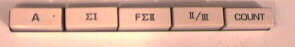
These pushbuttons are push-on, push-off type, and are in the down position when active. The "A" key, when activated (down) configures the machine to operate in "adding machine" mode. For additions and subtractions, the number entered into the machine is automatically divided by 100 and the decimal point fixed at two places. This mode assumes that everything is in dollars and cents. The "sigma I" pushbutton, when activated (down), is used to add each number that is entered to memory register I. The "F sigma II" pushbutton, when activated (down), can be used for sum-of-product calculations - the result of any multiplication or division (i.e. when the = key is pressed) is summed into memory register II. The II/III pushbutton configures the right-hand bank of memory keys, when up the keys are addressing memory II, and when down they are addressing memory III. The COUNT pushbutton, when active, activates the machine's item counter, the contents of which can be recalled by the CT button on the keyboard. The item counter is incremented by one each time one of the equals keys is pressed.
Internally, this machine uses a reed-switch type keyboard. It has a fairly large power supply located in the back of the machine, and uses four Hitachi LSI Integrated Circuits in 28-pin plastic packages and a number of smaller ICs used for display drivers. The date codes on the ICs indicate that this machine is of mid-late 1972 vintage. Internal photographs and more info. about the ICs will be forthcoming.
Sharp Compet 6401

The Sharp Compet 6401 machine appears to be a Panaplex display successor to the Sharp 364R calculator. Like the 364R, it is a basic business-type calculator, but has a 16-digit Panaplex display, four functions plus square-root, three memories, a fourth specialized memory, and an item counter.
The keyboard is nearly identical to that of the Sharp 364R, shown below:
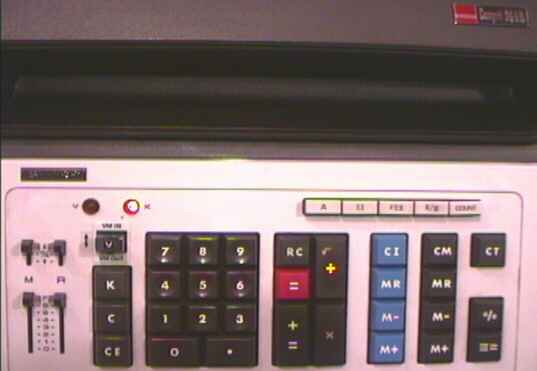
The main difference between the 6401 and the 364R keyboard is that the Memory Recall keys on the 6401 are labelled "RM" instead of "MR", the multiply and divide keys do not have the illuminating lamps, the reverse-operand key "RC" on the 364R is labelled with an up & down arrow, and the red "=" key on the 364R is labelled "-=". Otherwise the keyboard layout is identical. The 6401 also uses reed-switch keys like the 364R. On the far left, there are two sets of sliders in two pairs. The top sliders set the 5/4 rounding mode, and the bottom sliders set the decimal point, with independent sliders for settings for the display and the memories. The leftmost pair sets the modes for memory (M) the rightmost pair for the display (R). The leftmost row of keys has the K - constant mode key on top (there is an indicator on the display area to indicate the mode), with clear and clear entry keys. Above them is a lever that you can push up (text reads VM IN) or down (text reads VM OUT), and there is a "V" indicator on the display. The VM function works as described in the 364R section.
To the right of the digit-entry keys are the operation keys. As in the other models in this article, to do a square root, you enter the number, then press the divide key and then the += key. You can square a number by pressing the multiply key and then the += key.
The blue and black keys on the right side, along with some of the five pushbuttons in a row above, are used for the memories. Depending on which of the pushbuttons you push down (they lock in a mode) you can configure how the memories are used (i.e. to do automatic summing). The key in the bottom right is the III= key, which allows Memory III to be used for repeated multiply or divide operations, pressing the "III=" key completes a pending multiply or divide operation using the contents of Memory III for the second operand.
The following photo is of the pushbutton switches that control the memory functions.
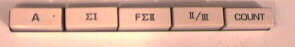
These pushbuttons are push-on, push-off type, and are in the down position when active. The "A" key, when activated (down) configures the machine to operate in "adding machine" mode. For additions and subtractions, the number entered into the machine is automatically divided by 100 and the decimal point fixed at two places. This mode assumes that everything is in dollars and cents. The "sigma I" pushbutton, when activated (down), is used to add each number that is entered to memory register I. The "F sigma II" pushbutton, when activated (down), can be used for sum-of-product calculations - the result of any multiplication or division (i.e. when the = key is pressed) is summed into memory register II. The II/III pushbutton configures the right-hand bank of memory keys, when up the keys are addressing memory II, and when down they are addressing memory III. The COUNT pushbutton, when active, activates the machine's item counter, the contents of which can be recalled by the CT button on the keyboard. The item counter is incremented by one each time one of the equals keys is pressed.
The Panaplex display has decimal point indicators and comma indicators. Commas are automatically displayed for each three digits to the right of the decimal point to indicate thousands, millions, billions, etc. There are indicators for non-zero contents of the three memories located on the right-hand side of the Panaplex display, as shown in the following image:

The following photo shows the bottom section of the machine with the keyboard removed. The connector to the keyboard is in the lower left. The Panaplex display is a plug-in module that runs across the middle of the main PCB. The power supply circuitry is to the rear of the display.

The 6401 uses four Hitachi LSI Integrated Circuits in 28-pin plastic packages and a number of smaller ICs used for display drivers. The following image shows the main PCB with the power supply module removed. The Panaplex display runs across the middle of the PCB.
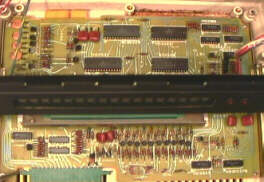
More information regarding the ICs and date of manufacture will be in a forthcoming update.
Note: This Web site is not affiliated with or endorsed by the Sharp Electronics Company
Use your Browser's BACK button to return to the Desktop Calculator page